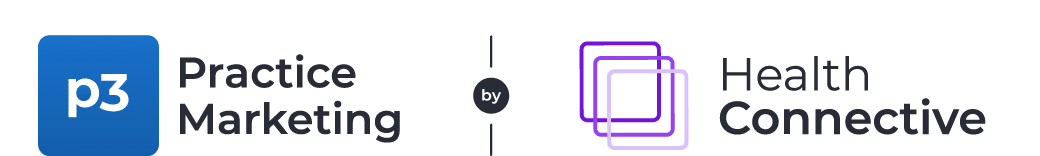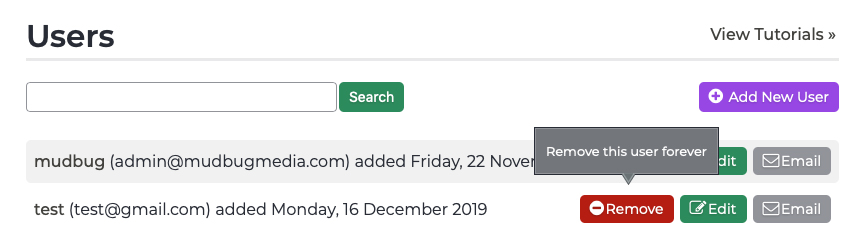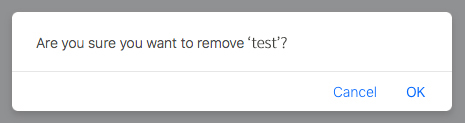Users Removing a User
If you need to revoke a user’s access to your P3 Publish admin, the process is very quick and easy.
- Log into your P3 Publish admin and select Users from the column on the left. (Note: If you do not have access to the Users section, this option will not be available. In this case, you should contact one of the admins at your practice.)
- In the Users section, find the user you need to remove in the list, and click the red Remove button to the right of the user’s name.
- You will be asked to confirm your choice. Click Ok to proceed with removing the user.
Tutorials in This Section
Need More Help?
Don’t see a tutorial you’re looking for, or have more specific questions for our team? Submit a request via our contact form, and we’ll be happy to guide you to what you need.