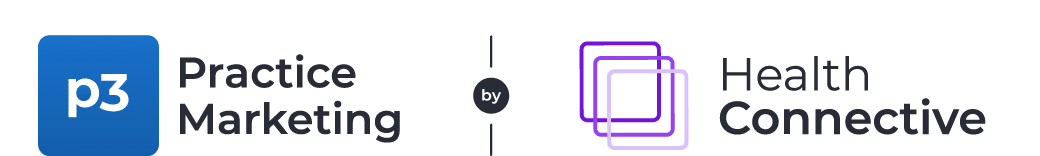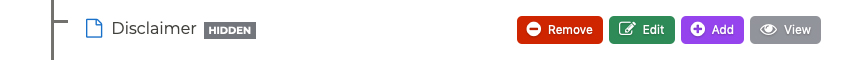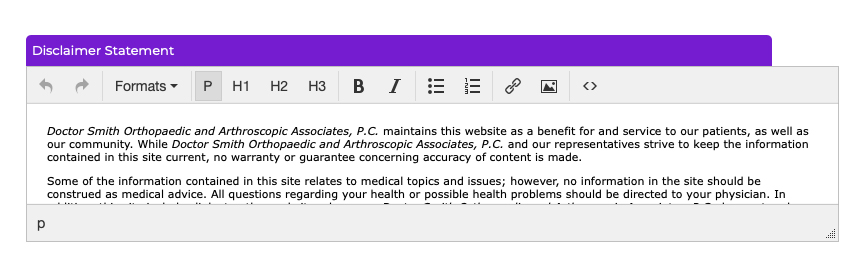Pages Updating the Disclaimer Page
The Disclaimer page is a necessary part of your website that lets users know about the purpose of your website and warns against improper use. If you need to edit your disclaimer, follow these steps:
- Log into your P3 Publish admin and select Pages from the column on the left.
- Find “Disclaimer” in the Pages list and click the green Edit button to the right of it.
- Use tabs in the content editor to edit the Disclaimer Statement.
- When you are finished editing the page, click Save and the changes will be added to your website.
Tutorials in This Section
- Pages Overview
- Updating the Homepage
- Updating the Our Team Page
- Updating the Locations & Hours Page
- Updating the Our Policies Page
- Updating the Contact Us Page
- Updating the Request an Appointment Page
- Updating the Medical Forms Page
- Updating the Testimonials Page
- Updating the Patient Education Page
- Updating the Disclaimer Page
- Adding a “Back to Top” Link
Need More Help?
Don’t see a tutorial you’re looking for, or have more specific questions for our team? Submit a request via our contact form, and we’ll be happy to guide you to what you need.