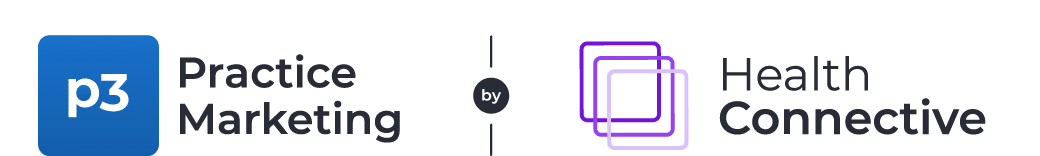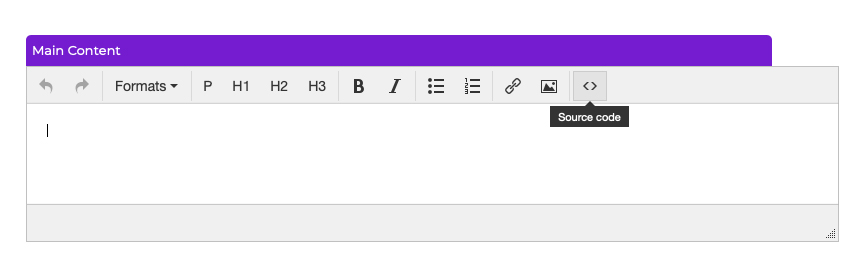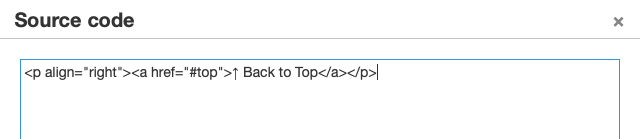Pages Adding a “Back to Top” Link
If your website has any pages with a lot of content, it can be tedious for users to scroll back to the top of the page to get back to access the navigation menu. Adding a “Back to Top” anchor link will help your website users quickly get back to the top of the page after reading a lengthy page of content.
To add this feature to one of your pages, follow these steps:
- Log into your P3 Publish admin and select Pages from the column on the left.
- Find the page where you’d like to add the “Back to Top” link and click the green Edit button to the right of it.
- Scroll down to the content editor and Click the “Source Code” icon.
- Copy the following code and paste it within the source code of your content where you see fit:
<p align=”right”><a href=”#top”>↑ Back to Top</a></p> - Save your changes, and the “Back to Top” anchor will be added to the page. Be sure to go to the page on your website to double-check that the “Back to Top” link is appearing on the page where you want it and is working as expected.
Tips on using “Back to Top” links:
- “Back to top” links are often used in FAQs and Specialty sections, where they help divide sections or paragraphs and provide users with a quick way to jump to the beginning of the page. An example of this can be seen at the bottom of the page here.
- Only add a “Back to Top” link where useful. For relatively short page lengths, “Back to Top” links are not needed. In these cases, the user can simply scroll back to the top of the page without excessive effort.
Tutorials in This Section
- Pages Overview
- Updating the Homepage
- Updating the Our Team Page
- Updating the Locations & Hours Page
- Updating the Our Policies Page
- Updating the Contact Us Page
- Updating the Request an Appointment Page
- Updating the Medical Forms Page
- Updating the Testimonials Page
- Updating the Patient Education Page
- Updating the Disclaimer Page
- Adding a “Back to Top” Link
Need More Help?
Don’t see a tutorial you’re looking for, or have more specific questions for our team? Submit a request via our contact form, and we’ll be happy to guide you to what you need.