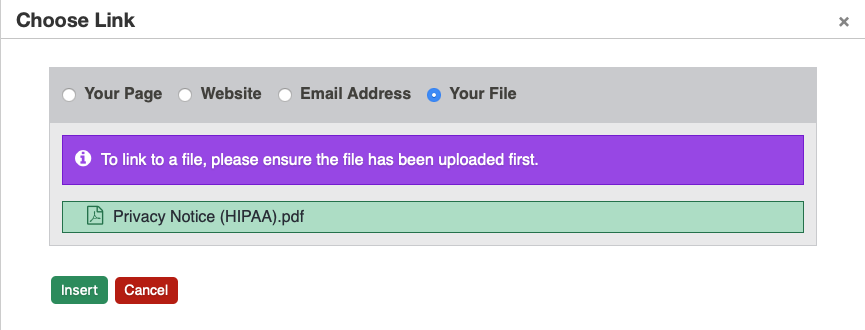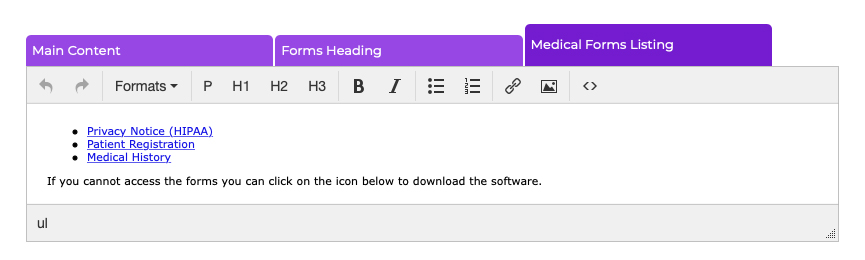Pages Adding a New Medical Form
Your Medical Forms page provides links to your medical forms in PDF format, so that patients can download and fill out their forms ahead of their appointments. Need to add a new medical form to your Medical Forms page? Follow these steps:
- First, go to the Files section of your P3 Publish admin and upload the form.
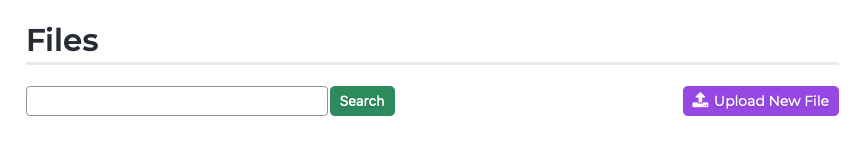
- Once you have uploaded the form, select the the Pages section of your P3 Publish admin from the column on the left.
- Find “Medical Forms” in the Pages list and click the green Edit button to the right of it.

- Scroll down to the content editor and click on the Medical Forms Listing tab. Here, type your desired link text (Ex. Privacy Policy (HIPAA), Patient Information, etc.). After typing each link, hit Return or Enter on your keyboard to have each link on its own line.
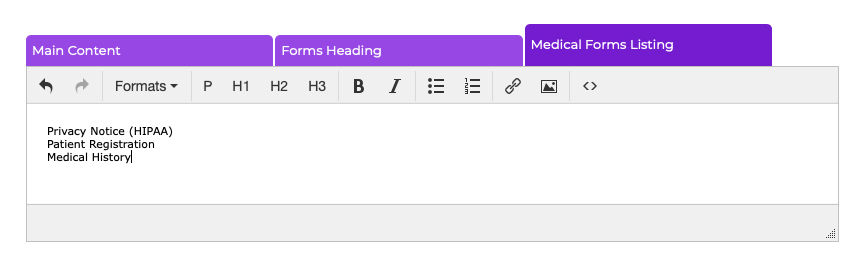
- Once you have all of your link text entered, highlight all of the text click the Bulleted list button to have it display as a list on your website. (If you already had medical forms listed here, this formatting will already be set up)
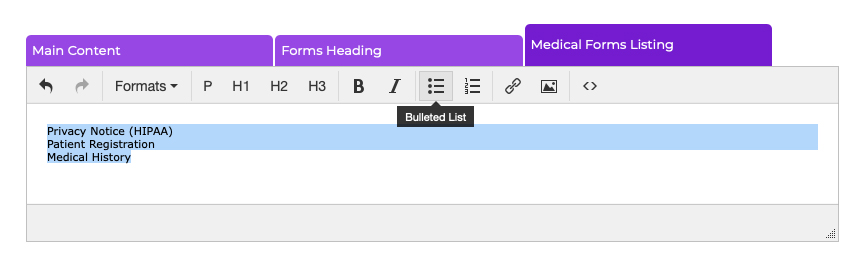
- To add links to the medical forms on the link text, highlight the desired text, and click the Insert/edit link button.
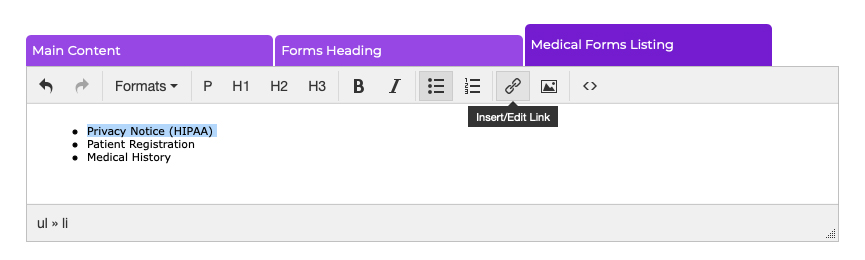 Use the finder button (the folder with the search icon) and select the “Your File” option at the top of the popup. You should see all of the files you just uploaded in the Files section here.
Use the finder button (the folder with the search icon) and select the “Your File” option at the top of the popup. You should see all of the files you just uploaded in the Files section here.Select the File you want to link to and click “Insert”. Click Ok when you are finished.
- Repeat the process for adding links until you have linked all of your new medical forms.
- Links will show up on your website exactly as they appear in the content editor, so make sure that you are happy with how they look before saving. Click Save to save your changes, and the links will be added on the live version of your website.
Tutorials in This Section
- Pages Overview
- Updating the Homepage
- Updating the Our Team Page
- Updating the Locations & Hours Page
- Updating the Our Policies Page
- Updating the Contact Us Page
- Updating the Request an Appointment Page
- Updating the Medical Forms Page
- Updating the Testimonials Page
- Updating the Patient Education Page
- Updating the Disclaimer Page
- Adding a “Back to Top” Link
Need More Help?
Don’t see a tutorial you’re looking for, or have more specific questions for our team? Submit a request via our contact form, and we’ll be happy to guide you to what you need.
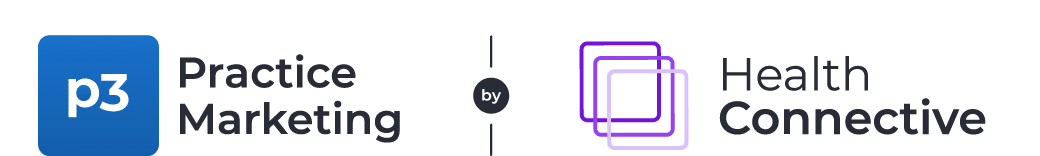
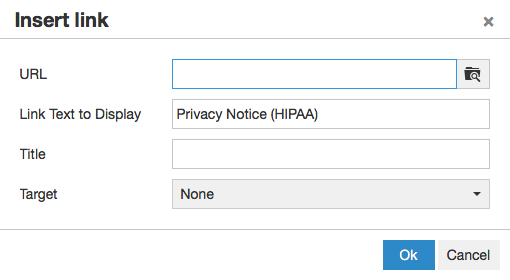 Select the File you want to link to and click “Insert”. Click Ok when you are finished.
Select the File you want to link to and click “Insert”. Click Ok when you are finished.