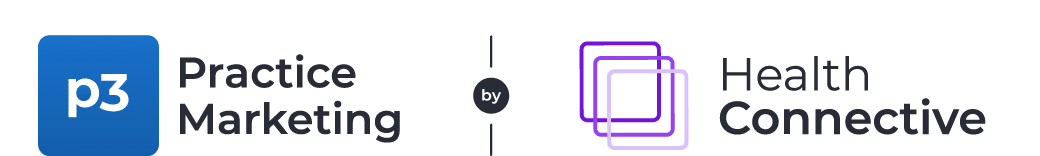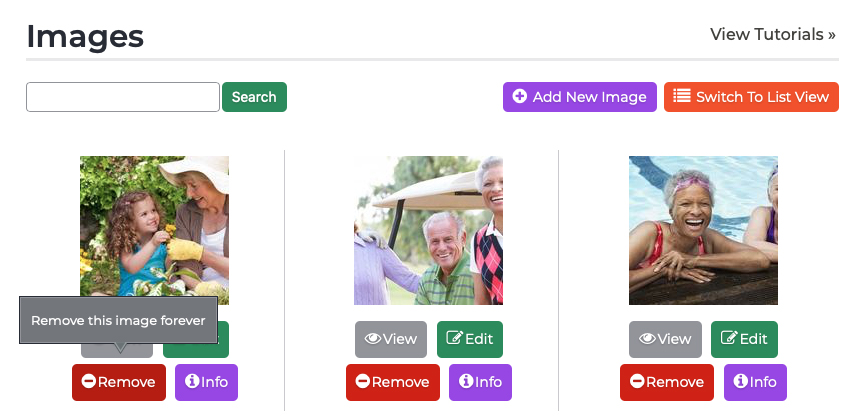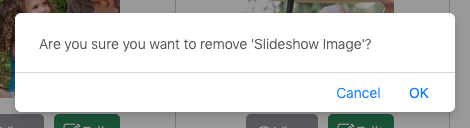Images Deleting an Image
Follow these steps to remove an image from your website:
- Log into your P3 Publish admin and select Images from the column on the left.
- Find the image you want to delete and click the red Remove button under the image.
- You will be asked to confirm your choice. Click OK to proceed with deleting the image. If the deleted image appeared on any of your pages, it will also be removed from those pages.
Tutorials in This Section
Need More Help?
Don’t see a tutorial you’re looking for, or have more specific questions for our team? Submit a request via our contact form, and we’ll be happy to guide you to what you need.