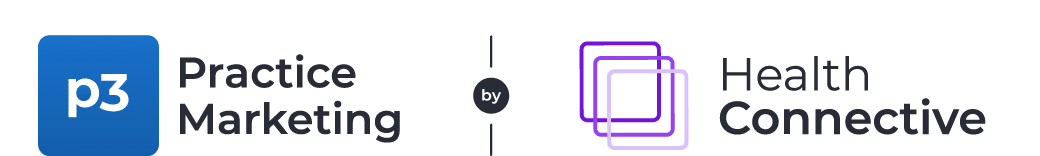At P3, we’ve been working with orthopedic practices for over 20 years, helping our clients develop their web presence and marketing plans. Over time, we’ve continued to test and hone our strategy to get the best results for our clients.
Through all of our testing, we’ve found web design elements that have worked really well for orthopedic practices. We’ve structured our website templates to reflect what we now consider best practices for orthopedic practice website design. We’ve tested these elements, and have found that they help patients find what they need on a practice’s website, and also help practices convert more website visits into patient appointments.
1. Structure the navigation to make it easy to find key information.
When patients are considering an orthopedic practice, there are several factors that go into their decision-making process. Do you specialize in their problem? Do you accept their insurance? Where are you located, and what are your hours of operation?
Patients don’t want to have to spend a lot of time reading through all of your website content to find the information they need. We have tested out different navigation structures over the years, and have found that the following structure has worked the best for a variety of orthopedic practices.

There are a few key things to note here. We’ve made Locations part of the top-level navigation to make it very clear how patients can find the practice. We’ve seen other practices put this information under Contact Us, and in the past, we’ve put this information under a navigation item labeled For Patients. However, with all of the different ways we tested the navigation, we’ve found placing it in the top-level works best.
We’ve also found that Patient Resources worked best for containing all the information patients need to make an appointment. Creating a separate page for insurance information has also been very helpful, as that is an important deciding factor for many patients.
2. Add prominent calls to action on every page.
When patients are ready to make an appointment, you should make it easy for them to do so. We’ve structured the header of our websites so that it always includes the practice’s phone number and always includes a link to the practice’s Appointment Request form (if the practice chooses to have one). This way, no matter what page the patient is on, it’s easy to take that next step and contact the practice. We also include space in the header for an additional button, so practices can link to other important pages, like a general contact form for questions, or their patient portal for returning patients.

We also include customizable buttons on each of the pages, so that practices can tailor the calls to action on the page based on the page content. For example, Specialites pages might have a link to the Request an Appointment form and a link to the Team page so patients can learn more about the doctors.

3. Present content in a manner that is easy-to-digest.
We aim to present orthopedic practices’ content in a way that is scannable and easy to read. This means making use of headings sidebars, and imagery, while also taking care not to overcrowd pages with too much information. We want to be clear and concise when presenting information, and make sure that different elements on the page aren’t competing for attention.
For longer pages, like the Specialties section, we use lots of headings, bulleted lists, and smaller paragraphs to make the information easier to read. We also try to incorporate imagery to break up larger blocks of content, while also making sure not to make the page too long. Our research has shown that when a page is too long, patients often don’t scroll all the way to the bottom to read the whole thing. This is especially true of the homepage, so we caution practices against putting important information further down on the homepage, as it is less likely to be seen there.
4. Provide a good experience on both mobile and desktop.
Our websites are responsive, meaning that the content will automatically adapt to fit any screen size. However, even with responsive websites, it is important to review any updates you make on mobile as well as desktop.
For example, if a page is fairly long on desktop, it will be even longer on mobile because the screen is more narrow. Are your paragraphs too long? Are patients having to scroll on forever to get to important information? On our websites, we make sure those important CTA buttons show up at the top of every page on mobile. We also set our sites so that really large elements like homepage banners are not present on really narrow screens, like mobile phones. Wider images like banners don’t show up well on mobile, and also delay the patient from getting to the important content on the page.

All of our suggestions and best practices are aimed at making it easy for patients to navigate your website, which typically results in more appointments for the practice. In this way, it’s a win for everyone.
We’ll end this article with another quick tip: Ask a friend or family member who’s unfamiliar with your website to complete a few simple tasks on your website, like finding your location, your specialties, and how to contact your practice. If it takes them a long time to complete those tasks, or they’re unable to find the information, then it’s time to revisit your website design.
P3 Practice Marketing has helped orthopedic, spine, and neurosurgery practices market themselves online since 1998. Our focus is on helping practices expand their reach through increased patient recommendations and provider referrals.