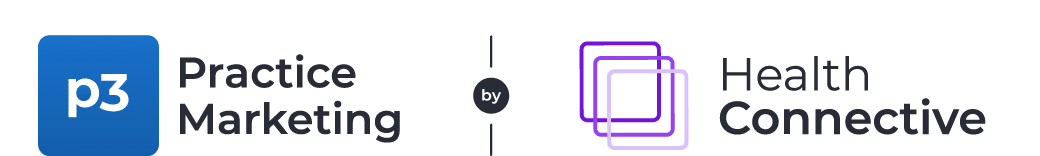If you set up your practice’s Google My Business listings a long time ago and haven’t updated them since, there are probably a lot of new features you aren’t aware of.
There are a lot of new options on Google My Business that can help your practice enhance its listings and provide more information to patients. From an SEO perspective, we also know that the more information you provide in your online listings, the better. However, there are also a couple of new features that we do not recommend using because of potential patient privacy issues.
Let’s take a look at some of the latest features on Google My Business and how your practice can take advantage of them.
New Google My Business Features to Try
Medical practices can easily take advantage of these features:
Holiday Hours
With this feature, you can add in the days your office will be closed because of a holiday. This can be helpful when a holiday falls on a day that your office is normally open. When your holiday hours are submitted, your Google listing will say that your office is closed on that day. This helps patients plan when to call your office. If you operate a walk-in clinic, holiday hours can be especially helpful so people don’t show up on a day when you are closed.
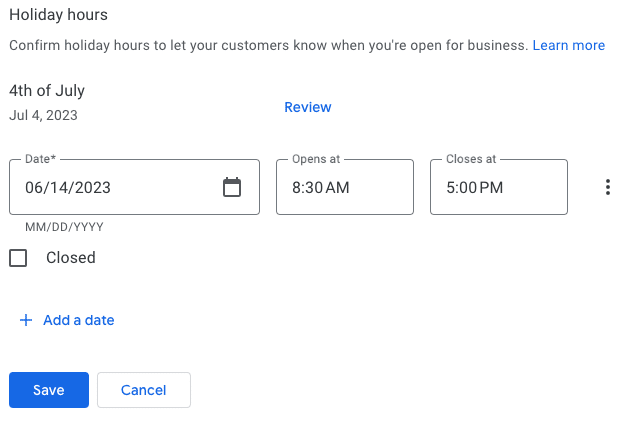
Services
As the name might suggest, the Services feature lets you list out the services you provide. Depending on your practice, that could mean listing out the procedures you provide, or the conditions you treat. There isn’t an option to add a link to relevant service pages at this time, but it’s still a good way to let patients (and Google) know what you do.
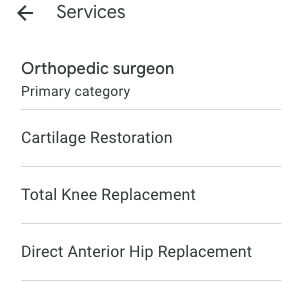
Photos
Photos aren’t exactly a new feature on Google My Business, but it’s often under-utilized by medical practices. Google will often source photos online and accept user-submitted photos, but you can also add your own photos to the listing. This includes everything from your logo and a cover photo to photos of your team and office.
Speaking of user-submitted photos, we recommend checking in on them regularly. Sometimes people submit photos that are blurry, out of focus, or irrelevant to your business. You can’t delete user-submitted photos yourself, but you can submit a request to have them removed.
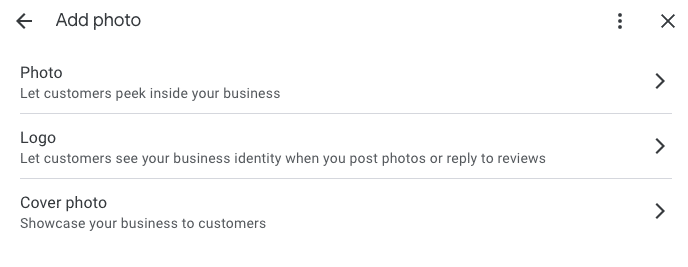
Bookings
If your website has an appointment request form, or if you have an online booking link, did you know you could add a direct link to it on your Google listing? For the patients who are looking you up to make an appointment, the direct link will take them right where they need to go.
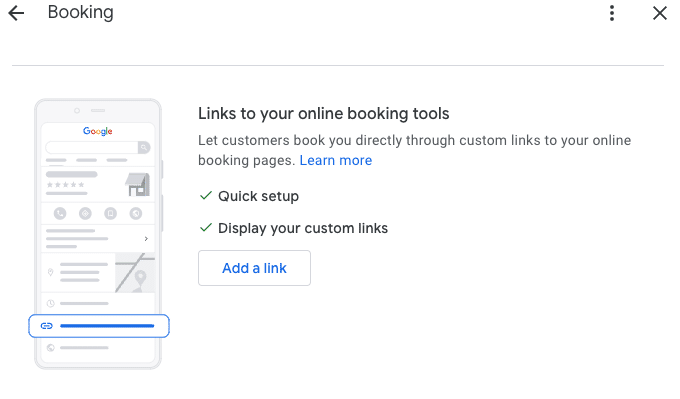
Virtual Care Link
Like the Bookings link, if your practice offers virtual care options, you can add a direct link to the relevant page on your website. This is also a quick way to inform patients who are seeking virtual care that you offer that option.
Insurance
This Google listing feature was made just for medical practices. As long as your primary business category is set as something healthcare-related, you should have this option on your listing. Here, you can add all of your accepted insurance plans so patients can quickly see whether or not you accept their insurance plan.
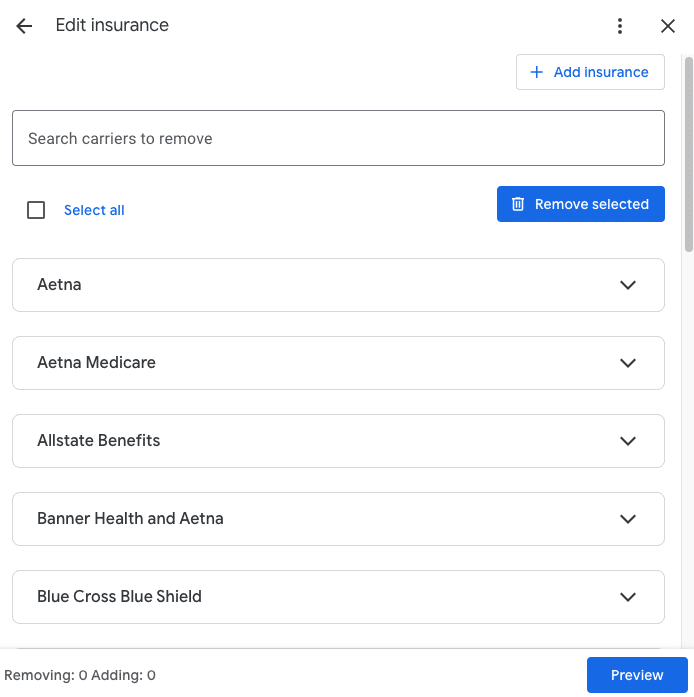
The “More” Section of Business Information
When you are editing your business information in Google My Business, you’ll find a “More” section at the end where you can add more information about your practice and office location, including:
- If your practice is minority-owned, women-owned, or veteran-owned
- Accessibility options at your office
- Restroom availability
- If your business is LGBTQ+ friendly and a transgender safespace
- If you are a COVID-19 testing center
- If your practice requires appointments
- If you are accepting new patients
- If a referral is required
- If you offer online care
- Which language services you offer
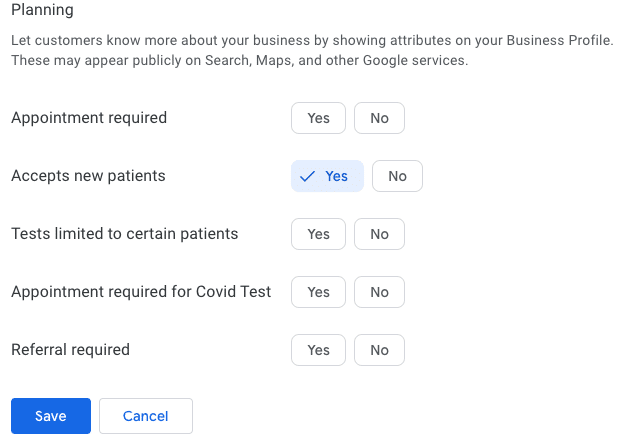
Questions & Answers
This feature has been around for awhile, but is another often-overlooked feature. People can submit questions on your listing, and you have the opportunity to respond to those questions. It’s also important to note that other Google users can respond to the questions. We recommend monitoring your listings for question submissions (listing managers should get notifications of new question submissions via email) and responding to them. You can also monitor for incorrect answers that may have been submitted.

Google My Business Features Medical Practices Should Avoid
There are lots of great features that Google has added to business listings for medical practices, but there are a couple of listing features that are questionable from a HIPAA compliance perspective.
Call History
Google My Business now offers Call History, a call tracking feature. This tool records the caller’s number, when they called, and whether or not the call was answered. While it does not record the caller’s name (or the name associated with the phone number), the phone number could be considered PHI. Since Google will not sign a Business Associate Agreement (BAA) for this feature, it is best to assume it is not HIPAA compliant.
If you want to track phone calls from your Google listings, you can use a HIPAA compliant third-party call tracking service to create a tracking phone number specifically for your Google listings.
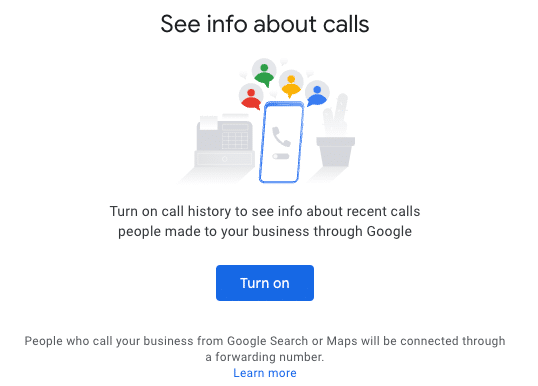
Messaging
Google My Business also has an optional messaging feature. That can be helpful for businesses that don’t have to worry about HIPAA, but probably isn’t a good idea for medical practices to use. Even if the messaging feature met the security standards required by HIPAA, the lack of a BAA would make it non-compliant. We recommend turning the messaging feature off.
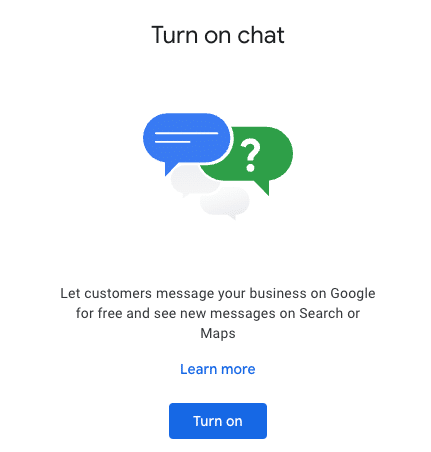
The More Google Listing Features You Use, the Better
While not all Google My Business features are relevant to medical practices, the vast majority of them are. Google is also doing a better job of tailoring listing features to specific business types to make it easier for consumers to find the information they need.
Taking advantage of all of these features not only helps your patients find information more easily, but also helps your practice show up in more relevant searches because you are directly supplying Google with lots of information about your business.